It is noon, you are at work. You get a break and you get your mobile out of your pocket to relax and what you see is that your mobile’s battery is already under 50%. But how, you charged your mobile up to 100% and barely used it since morning. Does the same happen to you? Or did you face battery issue in your day to day life? Then in this article, we are going to discuss all the possible reasons that why your phone’s battery is dying or draining so fast and how to fix it.
Reasons Why Your Battery is Draining so Fast
1. Screen/Display
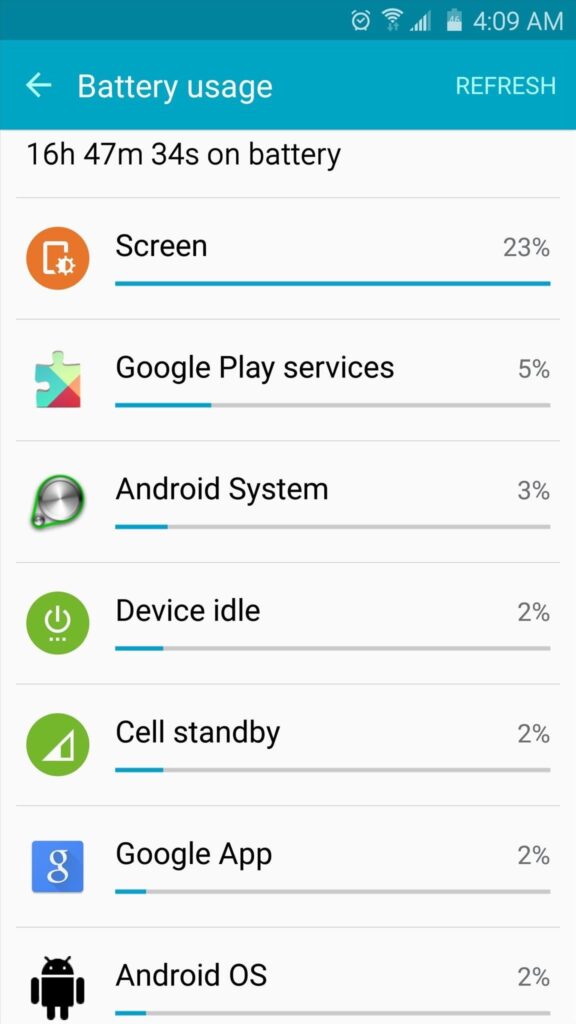
There have been many changes and advances in mobile technology in the last several years. And thus mobile screens are upgraded to the next level too. Displays keep getting bigger, wider, more colorful, and brighter. Some of them also support Ultra HD, Full HD, Q HD, or AMOLED display with high refresh rates. Besides, we also have foldable and dual-screen phones too. Although, these advancement improves the user experience and may have changed the way and meaning of using a mobile phone all these factors also make smartphone screens more power-hungry.
When you check your battery usage in HOME> SETTINGS> BATTERY & PERFORMANCE> CHECK USAGE STATS, and when you check the usage stats most of the time you find that SCREEN is at the top.
We should keep in mind that as fast as display technology is getting modernized, battery technology is not happening as fast.
Tips to overcome this issue:
1. Use black/ dark wallpaper: It is more battery efficient to use dark or completely black wallpaper with an AMOLED display because if you use dark wallpaper then your display doesn’t activate those pixels.
2. Avoid Live wallpapers: Even though Live Wallpapers look good but technically your mobile is playing a video all time which for sure drain your battery is a large amount.
3. Use Low Screen Refresh Rates: Some high-end mobile phones come with high refresh rates but you can adjust and modify them in mobile settings.
4. Reduce Lock Screen time: Set as much as possible lower auto lock screen time so that your screen gets off after the inactivity of few seconds and doesn’t stay on.
5. Low Screen Brightness: Using your mobile on lower screen brightness can save your battery.
4. Say no to Auto-Brightness: Avoid using this feature and adjust the brightness manually
5. Use Dark Mode: Nowadays many mobile phones support Dark Mode in certain applications and at system levels too. Try to use your device in Dark Mode as it saves a significant amount of battery. The dark mode is even better for your eyes.
2. Apps Running in Background
There are some silent battery killers on your mobile phones. Some applications keep updating and downloading in the background even after you closed them which for sure drain your battery fast. So you have to identify that which is those silent battery killers on your mobile. Generally, streaming services like YouTube, Amazon Prime Video, Netflix, etc., and messaging services like Telegram, Messenger, Facebook, WhatsApp and Instagram tries to keep you updated all the time and thus consume battery in the background. In the ‘Running Apps’ option of ‘Developer Options,’ you can identify which apps keep running in the background.
Tips to overcome this issue:
1. Limit Background Processes: In Developers Options you’ll get an option of Background process limit. Using this you can decide how many background processes can run on your device. To do so follow the below-mentioned steps:
- First you need to enable Developer Options. Navigate to Settings > About Phone > Build Number and then tap ‘Build Number’ seven times. You’ll successfully enable Developer Options after this.
- Now navigate to Settings> Developer Options> Background process limit and here you can select the number of processes you want to run in the background.
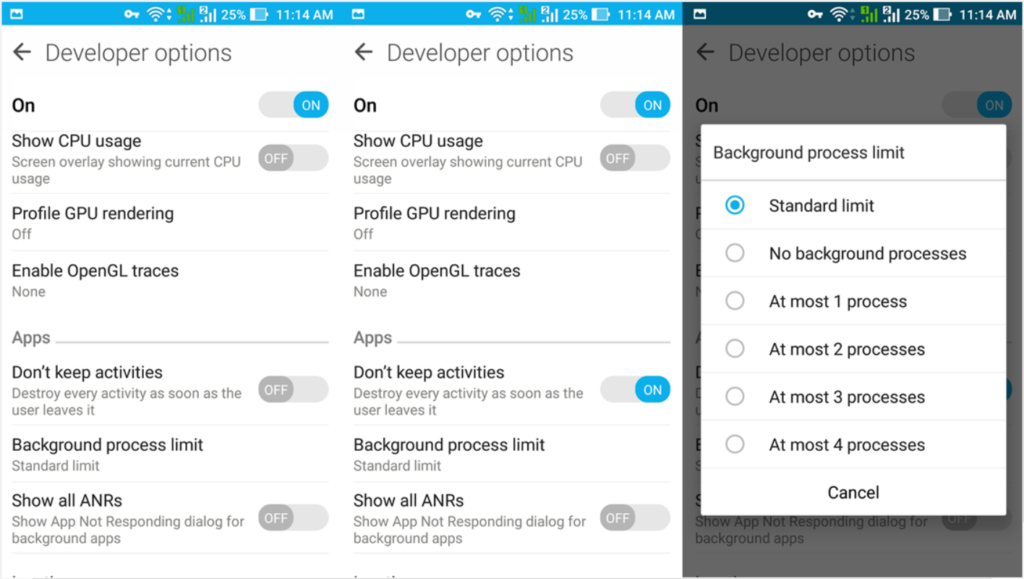
2. Restrict Activity: If you observe that a few of your apps in your device consuming battery unnecessarily then you can restrict their background activities. Navigate to Settings>Battery & Performance> App battery saver > Select particular app> Restrict background activity. But some features like push notifications and others may misbehave.
3. Download Minimum Apps: Sometimes we install apps and didn’t use them. They may consume battery unnecessarily. So it’s a good idea to remove those apps from your device and try to keep your device clean.
3. GPS, Wi-Fi, and Bluetooth
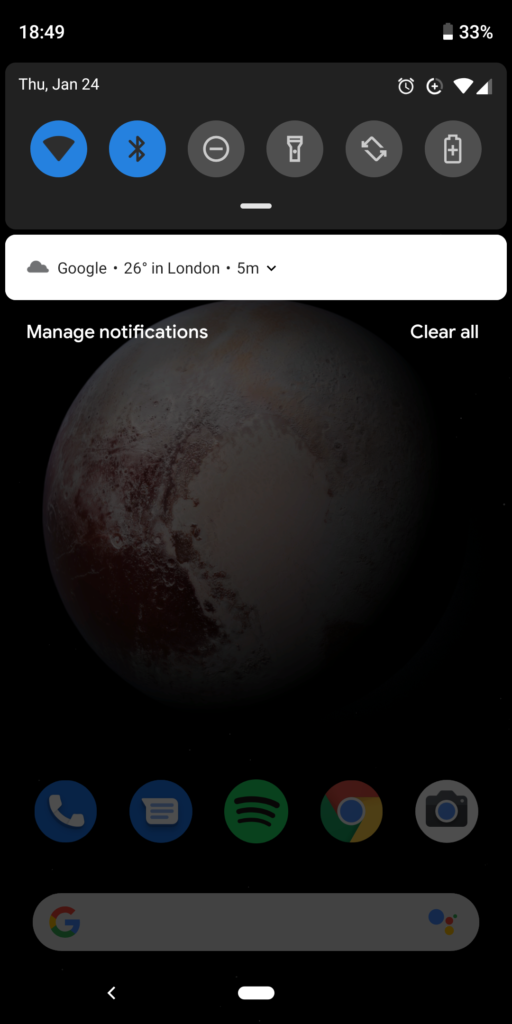
After display and apps, these three are responsible for battery drain in your devices. You have given your attention or not, but whenever you use any of these three functions your phone battery dies so fast. So if you want your battery to run a bit longer then disable these features if you’re not using them.
Even some of your apps also use GPS or location services while running in the background and consume battery for no reason. So go through the app permission once and remove all those apps from Location Access which have to do nothing with the device location. To do so, navigate to Settings > Apps & Notifications > App Permissions > Locations.
READ MORE: My Phone Says Insufficient Storage But I Have Space, How to fix that?
4. Bad Charging Habits
Yes, not only technical aspects are responsible for the unnecessary drain of the battery but your wrong charging habits are responsible for that too. Way of charging and keeping your device plays a crucial role in battery performance.
- Keep your battery between 20-80% and try to avoid charging up to 100% or draining it to 0%.
- Never keep your devices on charging for the entire night as it affects your battery.
- As we mentioned above, only use original chargers only and avoid cheap and duplicate chargers.
- Save your mobile from the extreme hot and cold environment.
5. System and Application Updates
Keep your mobile up to date as many of the software updates come with battery improvements. Along with the system, keep updating applications of your mobile too as apps update to include app battery usage optimization. Using the same old software can affect the battery of your device considerably.
6. Use Original Chargers
Always try to use the original charger which comes with your mobile as output voltage and ampere are in sync with the battery of the device. Using a different charge can not only shackle the battery performance but also affects the holding capacity of the battery.
Other Reason That Why Is Your Mobile Battery Is Draining So Fast And Solutions
Taking pictures and shooting videos also consume a significant amount of battery. Thus avoid using the camera when you need to last your battery for long.
According to a study has shown that cold temperature affects battery adequately. Lithium-ion batteries (which are popularly found in most smartphones) discharge electricity in cold weather and can even damage it. So try to keep your device warm.
Avoid multi-tasking and usage of multiple apps at the same time.
We often underestimate the power of “Rebooting”. Rebooting your devices at certain intervals can refresh the phone, culminates memory leaks, and clears open apps. And indirectly all these add up to better battery life. So just restart your device and recharge it you’ll get some good results.
READ MORE: Is GBWhatsApp safe and is it illegal to use?