Instagram app is used by more than millions of people every day. Some people use it just for fun and entertainment purposes. On the other hand, many people use it for their business purpose. They use it to gain followers and engagement they need for their brand to grow more. We are familiar with the fact that one of the most effective ways to engage with people is to post a story on Instagram. We have seen many strategies like stickers, polls, swipe-up functionality on Instagram used by brands to market their products. Another exciting option available to get even more engagement is AR(Augmented Reality) Instagram filters.
Many business accounts are using AR Filters for the promotion of their brands. Adidas, Coca-Cola, Kylie Cosmetics are some of the companies that used this strategy to promote their brands. In August 2019, a program opened by Facebook for the public allowed anyone to create their own custom Instagram filter. But how to make Instagram filters? To know about it, firstly, we need to know about AR Filters.
What is an Instagram AR Filter?

AR(Augmented Reality) Filters are computer-generated effects that are designed to superimpose on real-life images. AR Filters add an imagery layer to the background or foreground of the image your camera displays. AR Filters were introduced in 2017. It was not possible to create our own AR Filters at that time. Then Facebook released the AR Filter application Spark AR Studio in 2019. It will allow us to create our own custom Instagram and Facebook AR Filters.
This application is also available for both Android and iPhone users. Users can see how their AR Filters look like on their smartphone, and they can share it on social media. It adds different digital effects to your filter, which moves with you as you move. For example, a cat filter superimposes a cat’s ears and nose over your image. Just keep in mind that AR Instagram Filters are way too different from their preset filters.
Also Read: IS GBWHATSAPP SAFE AND IS IT ILLEGAL TO USE
What is Spark AR Studio?
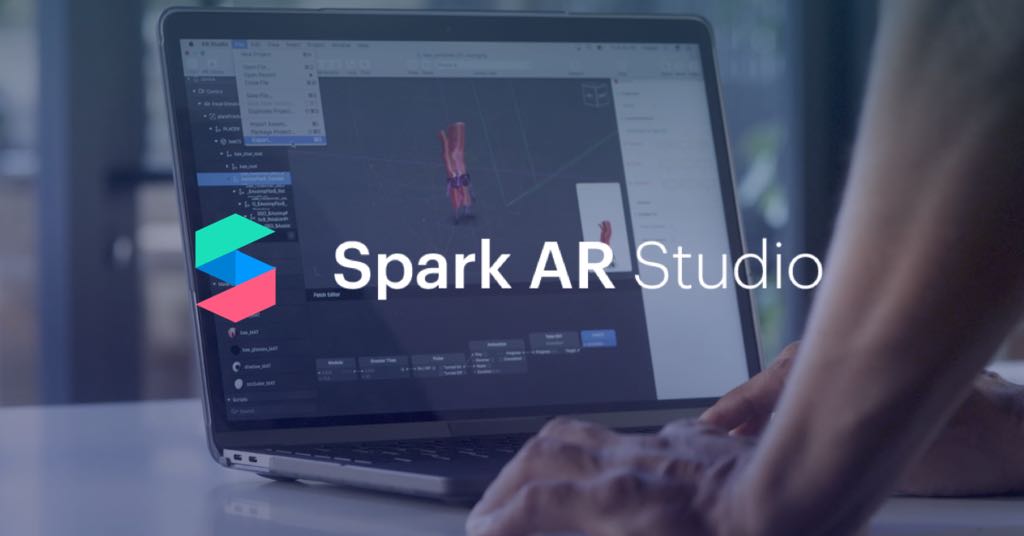
Spark AR Studio application allows us to customize videos and images for Instagram and Facebook. It is built to make the process of creating our own AR Filters easy. It has many features listed below.
Features Of Spark AR Studio:
- Build with or without code
- Import objects and sounds
- Publish effects to Instagram
- Create people features
- Make a face
- Sync effects with movement
- Create world effects
- Connect effects with objects and places
- Transport people to new places
How to make Instagram filters?
These are the steps to create your custom AR filters using Spark SR Studio:
1. Download Spark AR Studio:
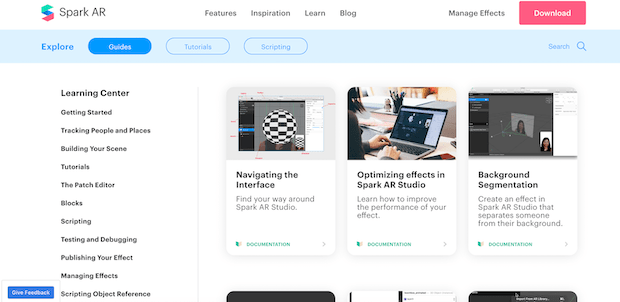
The first step is to install the Spark AR Studio. It is a platform that is currently available for Mac and Windows only. The size of this desktop application is 464 MB.
2. Get Familiar:
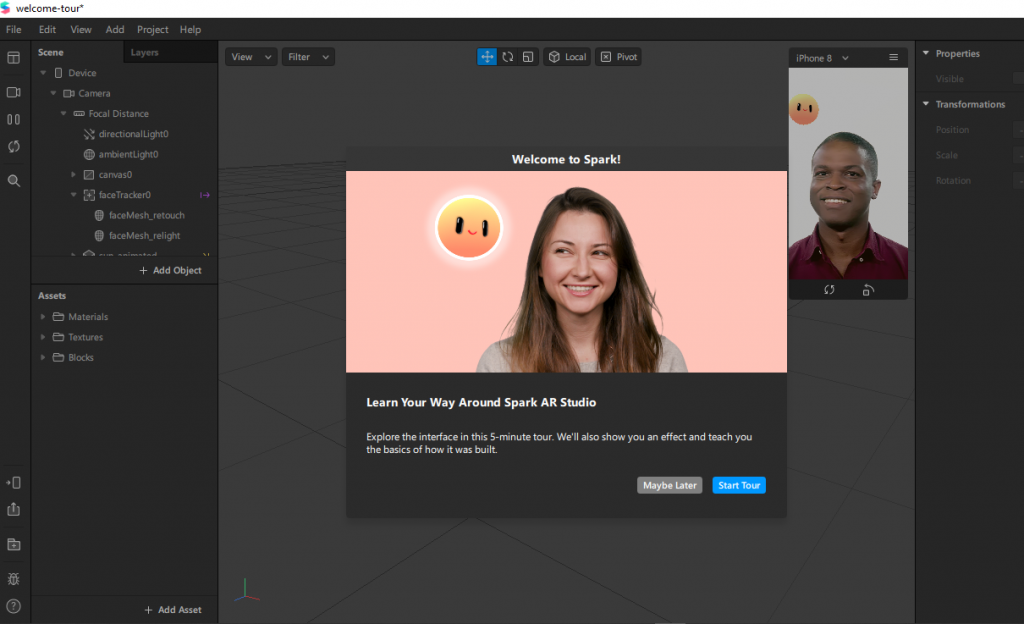
After installing Spark AR Studio, take some time to get familiar with the platform. It introduces a beneficial welcome tour that lasts for five minutes. This tour will help you to understand more about the platform, and you will get to know about many aspects of the platform. It also has a learning center with a collection of tutorials for you if you need more help and guidance. The tutorials will help you on how to create previewing Spark AR Studio effects, creating a face tracking effect, using templates, features, and processes, using the face reference assets, policy, effect lifecycle, and many more.
3. Add Your Object:
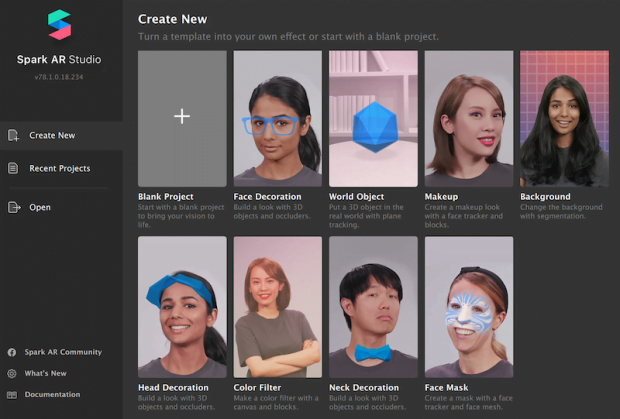
Once you get familiar with it, you have to decide whether to create a new filter from scratch or choose from the given eight templates. Now, we will create a world object in the example. The option will allow us to put a 3D object in a real-world setting. There will be a placeholder object in the central panel called the Viewport when you open the template. You have to build your filter here. Then you have to add an object either by importing or accessing a library of objects. At the top left, click Import from AR Library. Then a new window will appear having various options. From the left-hand menu, select 3D Objects.
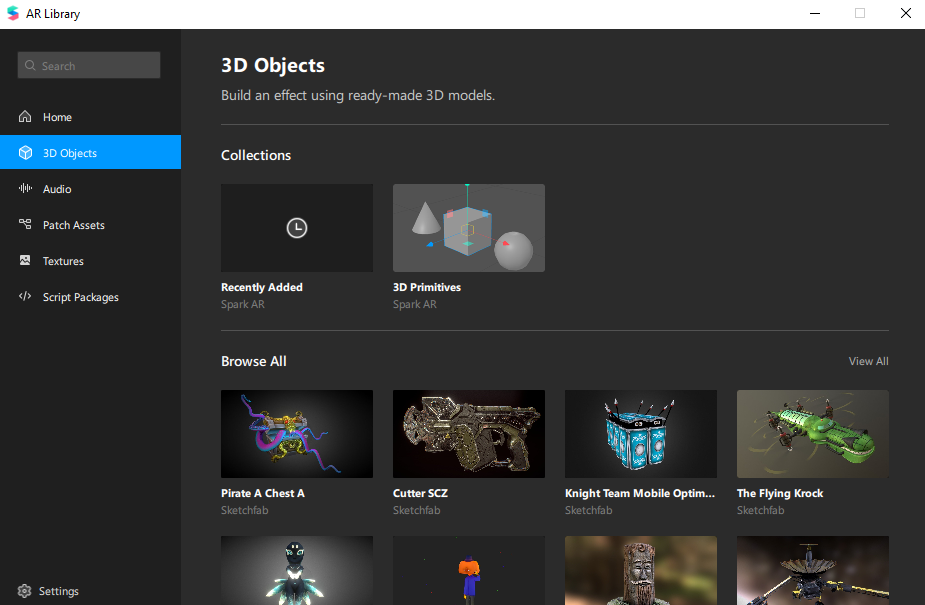
After finding your object, press the Import Free button. After that, create a Sketchfab account or use your Facebook, Google, or Twitter account to log into their site.
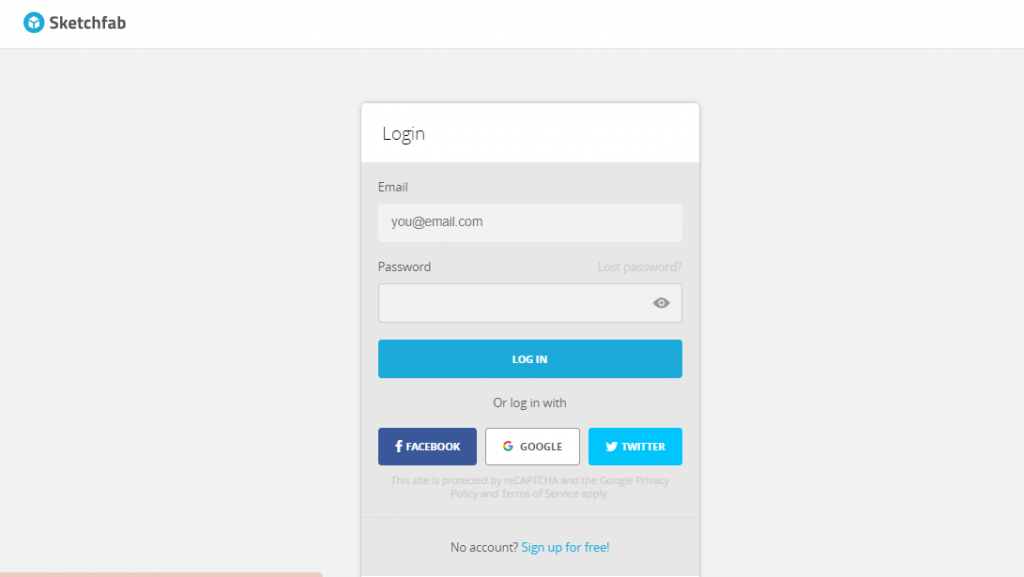
4. Add Sound:
You will see an option for adding Sound to your AR Filters in the AR library. You can also import clips directly from the library.
5. Add Effects:
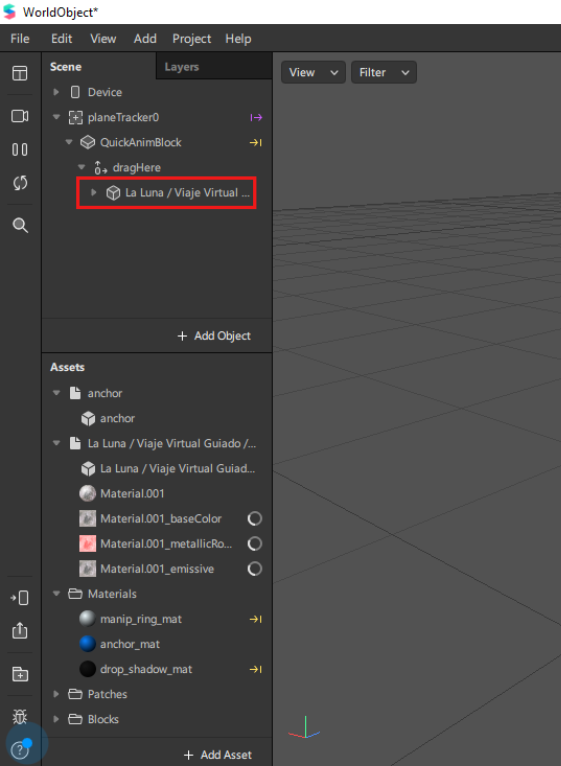
Now, it’s time to add effects to your object in the Viewport. It will include the movement of your object. How it will look positioning at different angles in the real world. There will be a Scene Panel on the left side. You will edit your AR Filters Instagram Stories here by using the options. We’ll use a render of the moon for our object. Now, drag and drop the object from the Assets panel to the Scene panel to animate your object, just like the “drag here” item below. As the object is in its place now, you can change its color in various ways. You can alter the object animation, add more effects like textures, animations, etc.
6. Test Your Created Effect:
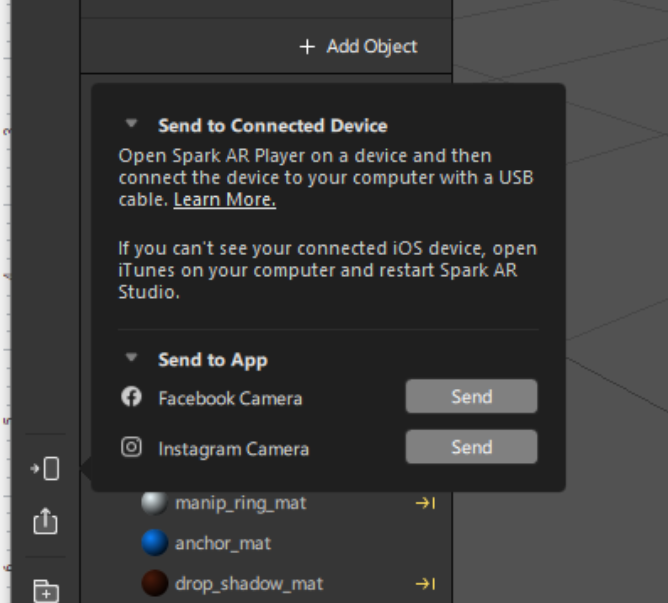
You can test your new AR filter now. You can also send your test file to Facebook or Instagram to see a preview of your filter on each platform.
7. Publish Your New Effect:
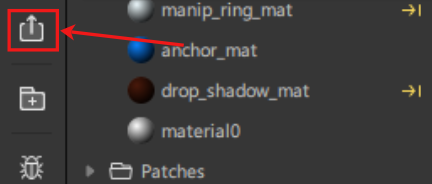
When your AR Filter is ready, you can publish it. Click on the upload button from the bottom left-hand corner and wait for some time. It will not publish immediately. Firstly, it will be reviewed for the security that it meets Spark AR’s policies and guidelines. This process can take some days or up to one week also.
8. Practice more to learn more:
As you are familiar with the platform, now it’s your turn to create your own AR Instagram filter. Just keep practice and be more familiar with the platform. You can also learn to work with other templates available.
