Doing art with pencils, brushes, and colors is another fun, but when it comes to erasing some of your mistakes, you cannot do control+Z, and all your hard work gets wasted then it will be very bad. I such cases digital art is a better option to slay your artistic skills. To do this you need best digital art apps.
But when it comes to deciding which app is best for you is such a nuisance because there’s a lot of apps out there. Although they share almost the same features but offers a little advantage over each other. Some are good at sketching, drawing while some excel in painting.
There are so many awesome digital art apps out there and it takes you years to find the most suitable digital art apps. But wait, that’s why we are here. Today we’ll discuss some fantastic and best digital art apps from which you can choose anyone to start your journey as a digital artist. There’s is something for everyone on this list whether you want free software, software with a subscription or want to pay one time and keep that forever.
Why Peoples are Opting for Digital Art
Technology enthusiastic artists are switching from paper to digital platforms because of the advantages that art apps and drawing apps are offering. They have powerful tools along with special effects. You can even create vector arts and 3D models.
Moreover, one advantage of digital art is that the number of items used for drawing reduced, and ultimately your money is saved. You just need a good device, a subscription ( even free if you opt for a free application), and nevertheless, TALENT.
In the last few years, digital art emerges as a business too. There are a lot of people out there who are ready to give you a decent amount for your digital art. Plus, certain companies have a digital artist team. On freelancing websites also a lot of digital art-related works are posted.
What to Consider While Selecting the Best Digital Art App for you
Platform
If you take digital art and graphic designing seriously then it is really important to know the limits of your hardware. You’ll need a complete setup to start with your virtual art. Along with a tablet, mobile, or computer you need a stylus.
Try to have a tablet with a stylus on the same company like the Apple iPad Pro with the Apple Pencil to ensure smooth functioning between the two.
Also took care of pressure sensitivity because it is an essential element that adds realism to your art. Different styluses come with different pressure sensitivity.
Vector vs Raster Drawing apps
Technically, there are two types of images you can create virtually, one is Raster, and the other is Vector. A raster image is one that is drawn pixel to pixel-like PNG and JPG. These get blurred when you zoom in.
This issue is resolved with vector drawings. In vector drawing, you create lines and shapes to make your image. They don’t get blurred and adjust themselves according to the size you enlarge them. That is why they are preferred over raster drawings.
Best Digital Art Apps Available Right Now
1. Procreate

As a first impression, Procreate can seem difficult to deal with for those who have never any digital art apps before. While it can prove helpful once you get a good command over it. To get help with tools, functionality and to build skills in this application you can go to Procreate Community page. On it, there are so many veterans and tutorials available to support newcomers. You can create art by using different layers which makes editing easier. You have to purchase it one time and it costs around something $9.99. It already comes with a lot of preset brushes. It supports good portability and you can export your file too. Also supported features like animation. However, it is supported by iOS which can be its drawback.
2. Adobe Photoshop Sketch
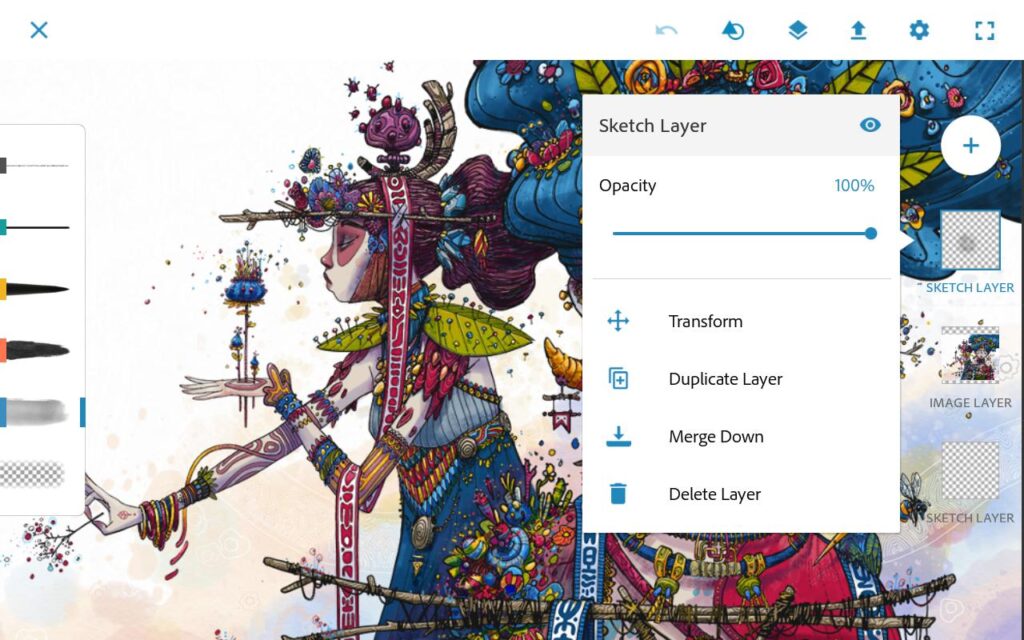
Adobe is a name when it comes to video and photo editing and so in digital art. Photoshop Sketch is a tried and one of the best digital art app. It has a beautiful and clean interface like other Adobe products. It offers easy connectivity with Photoshop and Illustrator. You’ll get a large canvas to paint between the brush panel on the left and other design tools in right. Photoshop and Photoshop Sketch works almost similar to brushes but Photoshop Sketch has pressure-sensitive capabilities. Used by a professional artist to induce digital touch in their work. You require an Adobe ID to use it and does not have any features for animation. Limited storage is provided by the company but you can spend more.
Pricing: Free for iPad or Android device users with Adobe ID
3. Adobe Illustrator Draw
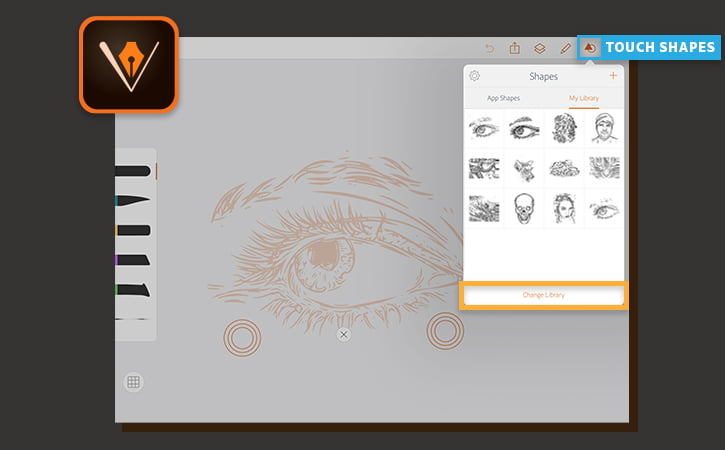
This is another from Adobe and is for creating vector graphics. Illustrator Draw is for graphic designers. It has a simple layout and interface. Just like any other Adobe products it also offers easy connectivity with Photoshop and Illustrator and others. From a learning perspective, you can get difficulties if you are unfamiliar with digital art and tools. Moreover, you can easily translate the work done in Illustrator Draw to an Illustrator file. It’s so good that it mixes photos with layers of drawing and gives natural look. According to some reviews, Illustrator Draw often crashes.
Pricing: Free for iPad or Android device users with Adobe ID
4. Inspire Pro

Inspire Pro with the simple, clean, and great interface is a great introduction to digital art. It offers a simple layout but still offers a lot of great tools to do art. It provides fast rendering time which makes it a tough competitor out there in App Stores. Though, this app is nothing in comparison with the above-discussed application but still an awesome tool if you’re just starting and want to learn the basics. It also doesn’t have multiple layers to use and also has few bugs.
Pricing: $9.99 one time purchase
5. Pixelmator Pro

This application is more famous as an image editor but can not be overlooked as one of the best digital art apps. It offers text features with different effects. Also used for graphic designing, clipping masks, and color adjustment. Identical to Photoshop and Lightroom, Pixelmator is a photo editor with some serious additional tools available to do some graphic designing. With large support and a community of users, it’s easy to get related resources. Somehow you cannot import your files.
Pricing: $4.99
6. Assembly
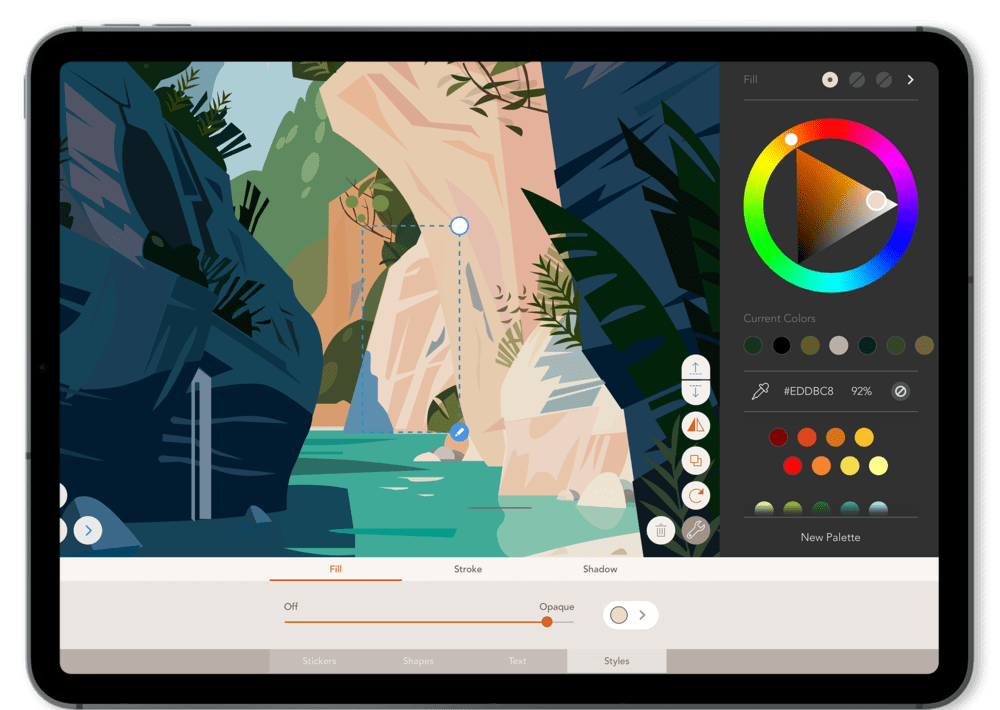
Assembly is a dedicated mobile application designed for illustrative works and vector graphics. With an advanced toolset, it has a beautiful layout and is easy to use and understand. The clean layout increases the canvas space to do your work. A lot of tutorials about it are available. However, it offers export in SVG, PDF, PNG, JPG formats only. Since it is a new application it has some bugs.
Pricing: $29.99/year
8. Autodesk Sketchbook
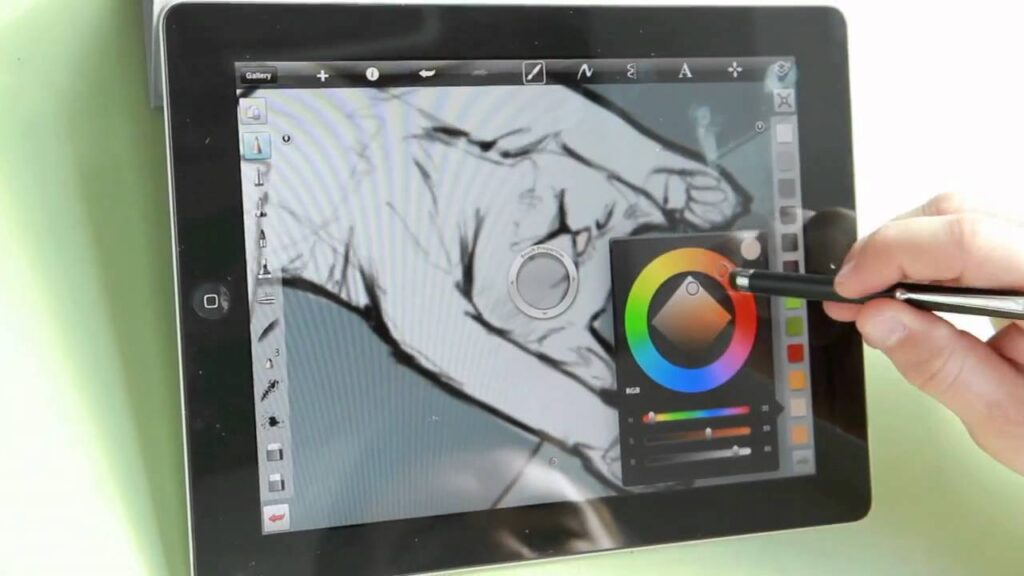
Talking about an advanced and professional application for digital art and drawings, Autodesk Sketchbook is the name. Unlike the above application this not for the beginner but yeah they can use it. It has some gorgeous scanning capabilities which digitalize pictures into the drawing. Autodesk Sketchbook is the choice of many architects and industrial designers. Usually used for technical drawings and you can finish a project within the app without exporting it to any other app.
Pricing: Free for individual use with Autodesk ID or $85/year for multiple licenses
9. Affinity Designer
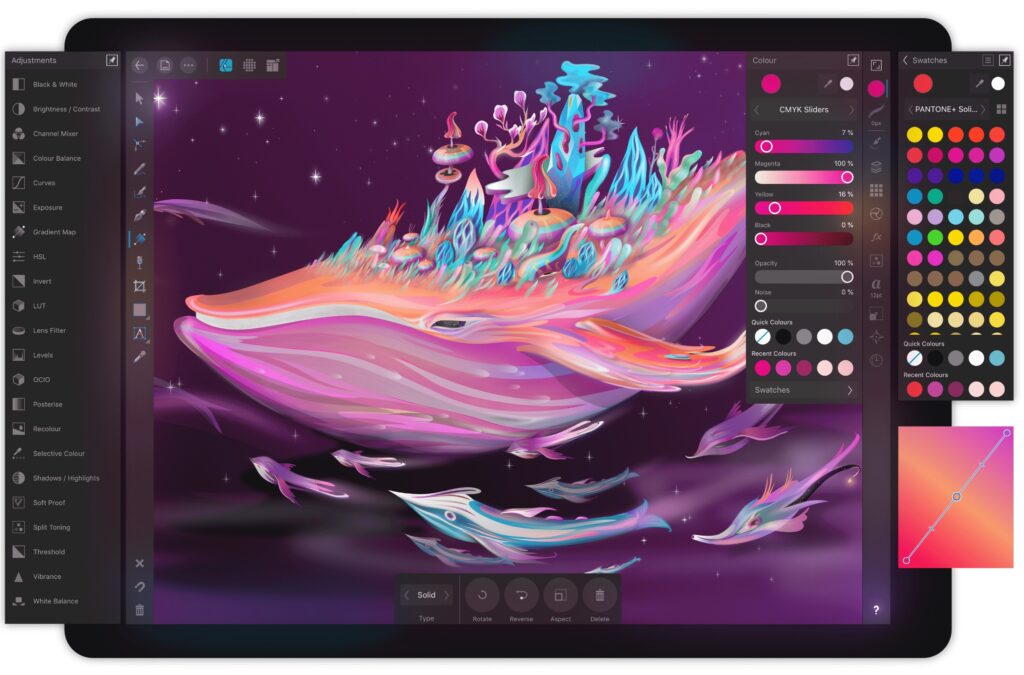
Affinity Designer is a derived product of the Affinity Designer desktop. It has a rich layout full of different tools and options with which you can’t make from it. It can be used and switch simultaneously between vector graphics and pixel graphics. Even you can create keyboard shortcuts in it and offers unlimited layers. Likewise, it also not for the beginner and requires expertise to do work on it.
Pricing: $20.00 one time mobile app purchase
READ MORE: How To Fix It Queued Email In Gmail
10. Infinite Painter
With the ability to create your brushes along with 160 brushes already, Infinite Painter is an awesome painting app. Moreover, you can change the setting of brushes according to your preference. These brushes give a realistic texture to your art and seem like you’re painting on paper. You can create as many as layers you want in this. Infinite Painter is free to use but to use some premium features you have to purchase a subscription.
11. ArtRage
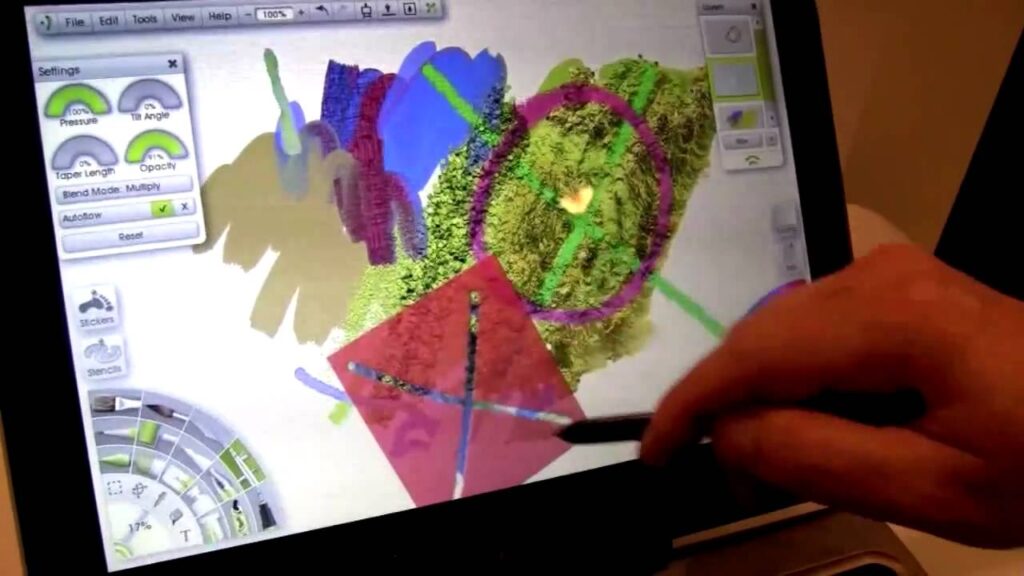
ArtRage also allows you to create realistic art with its vast canvas. It is also said that you’ll get real effects and texture like you’re using real paint. With unlimited layers you also get Photoshop blending, endless undo and redo.
12. Tayasui Sketches Lite

Tayasui is a complicated but user-friendly digital painting and art app. A digital art expert surely gets impressed by its tools because it offers felt pen, oil pastel, watercolor (dry and wet brushes), acrylic brushes, and more which ultimately allows you to create ultra-realistic art.
13. ArtFlow
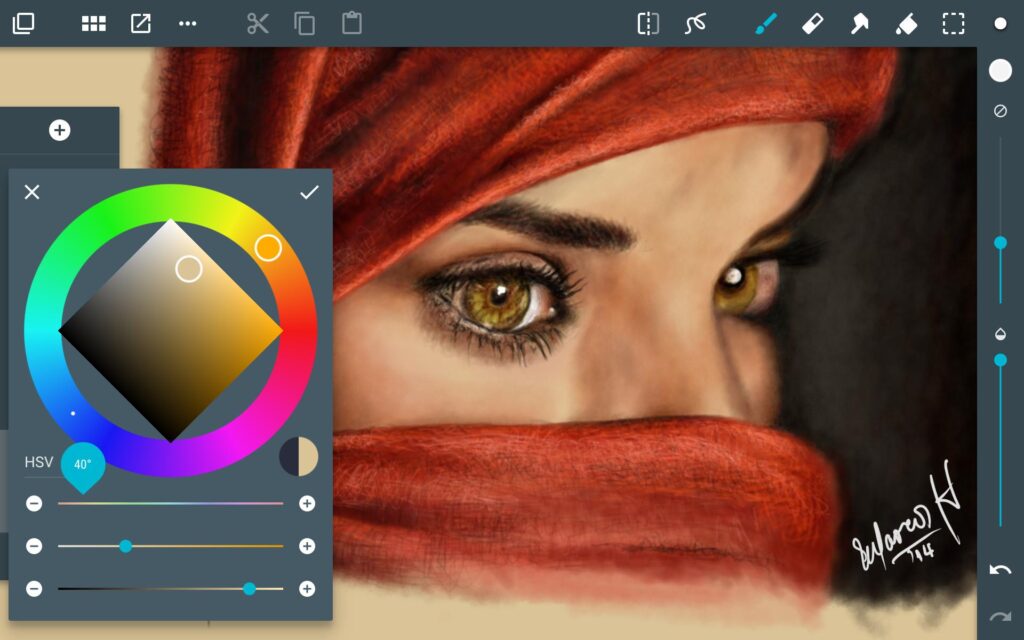
ArtFlow is a highly rated paid app but It offers a free version to let you decide whether you want it or not. 20 tools, three layers, and 6-step undo you get with the free version. But once you go premium you get more than 100 brushes, 16 layers, endless undo and redo.
14. Krita
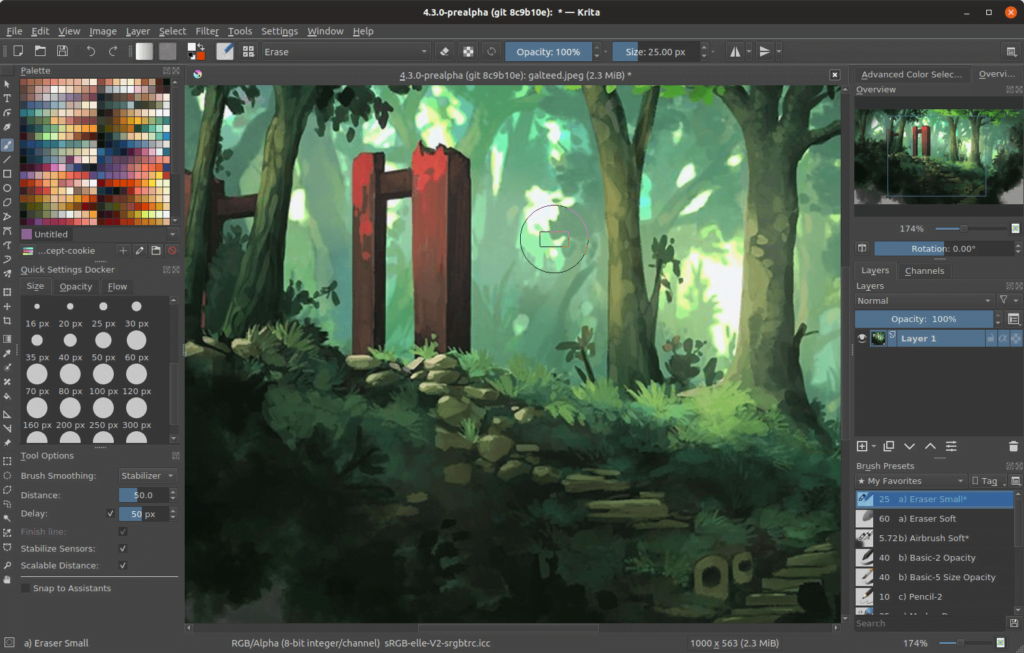
Developed by artists to avail of an affordable platform for small artists, Krita is an open-source program. You can create comics, illustrations, texture, and different arts with it.
Krita is for both professionals and beginners and comes with a customizable interface according to your comfort and workflow. It offers you more than 9 different brush engines like shape engine, color smudge, and others with which you can customize your brushes, to suit specific requirements.
15. Blender

Blender is also a name when it comes to digital art, customization, and animation. It is an open-source platform that also supports 2D animation, Motion tracking, video editing, simulation, and modeling. It gives you real-time results because it has a path-trace engine. Used by many professionals it supports different add-ons and customizable interfaces.
16. Sketch by Sony

Sketch is a gorgeous android and iOS application from Sony for sketching with the help of brushes. In this, you can even draw with your fingers. It supports different layers. Within the app, you can collaborate with another artist for a project. Most of its features are free to use but some premium features are paid. Unfortunately, Sketch by Sony is discontinued and Sketchers United is a replacement for it.
Some other best digital art apps
1. Astropad Studio
It comes with a pretty simple layout and a good choice for beginners. To avoid lag your device must be clean and have plenty of free space.
2. MediBang Paint
This is available for almost all platforms whether android, iOS, Mac, or windows. MediBang is a free app with some cool features that every graphic designer and the digital artists must try once.
3. Zen Brush 2
Zen Brush is simply an ink brush mobile application. It is free and really interesting. But you can’t do much with it but at the same time pens and papers are limited too but an artist with their skills making most out of it.
4. Painter Mobile
Painter Mobile from Corel is a simple and small yet Powerful tool to paint your creativity whenever you want. You can also color in the images which is a good time killer.
5. Dotpict
It is an application design to develop pixel art. Dotpict is supported by iPad, Android, and iPhone. You can zoom your canvas to see minute details. You can easily export your project.
6. Concepts
Concepts is a good option for professionals who are much into vector designing. Being a mobile application you can do much more with it. And is supported by Google, Windows, and Apple devices.

Conclusion
Today digital art is not limited to personal hobbies but has applications in various fields like the fine arts to architecture and industrial engineering. Different apps offer different things and who knows what is coming. If you learn anyone one of them then it’s become very easy to learn other apps as most of them share something within it. With these applications in your handsets, you can create digital art anytime and anywhere as per your comfort. Thus keep making digital arts and explore your passion and share them on the Web so that we can also get a chance to watch them.
READ MORE: Steps To Make A Steam Account On Mobile And Pc For Free
