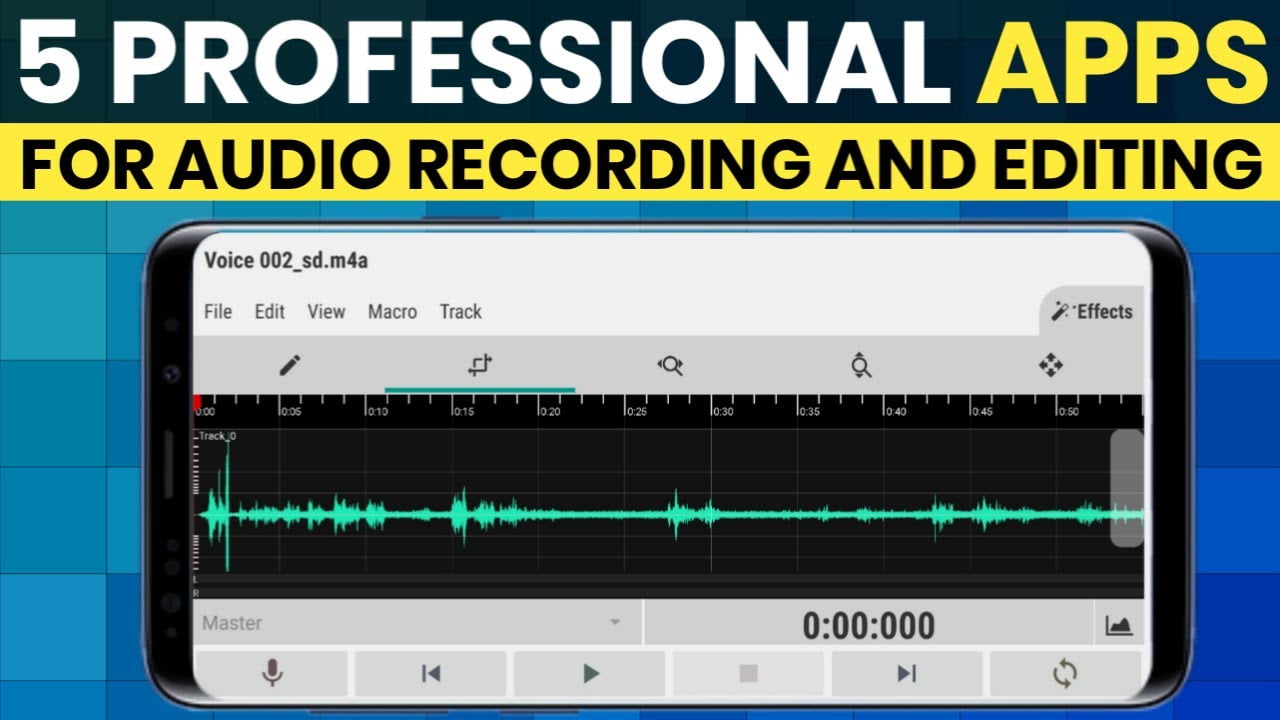Live Akhbar Desk: Hrituraj Chakraborty
The Android voice recorder has become an essential tool for a wide range of professionals around the world. This tool provides an easy and accurate way to record and store one’s important audio activities. This is what makes it a must-have for working personnel like journalists, music enthusiasts, transcribers, students, etc. In this article, we will talk about some Best Apps for Audio Recording for your Android Smartphone.
Best Apps for Audio Recording
1.ASR Voice Recorder
Price: Free, contains ads
ASR is one of the best voice recording apps available at the play store. The main highlighting feature of ASR includes its versatility in various recording formats like MP3, WAV, OGG, FLAC, M4A, and AMR.
With its user-friendly interface, it also facilitates cloud upload integration. One can easily upload and save files to Google Drive, Dropbox, OneDrive, Box, Yandex Disk, FTP, WebDav, and Auto email with its premium version.
ASR provides a high-quality recording with a feature for playback speed control that allows users to pin down any recorded notes at ease. It also offers connectivity to Bluetooth devices. With a combination of all these features, ASR proves itself as a great platform for journalists, musicians, and students.
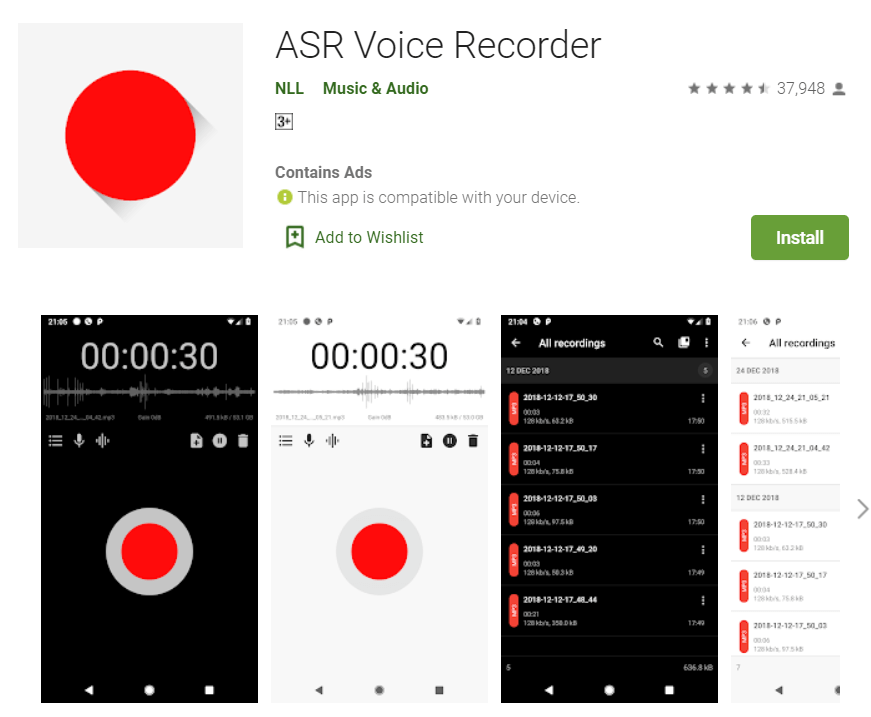
2.Smart Voice Recorder
Price- Free/$1.49(pro)
If you are aware of optimizing your smartphone’s storage space, you must go for a Smart voice recorder. This app compresses the output file without compromising the quality of the audio file hence saving the data storage to a large extent. You can also minimize the recording length by skipping the silence with its automatic and manual sensitivity control.

The smart voice recorder is designed to have power optimization with ease of access. The output files can be shared via a variety of options available. Moreover, it is featured for Wave/PCM encoding with an adjustable sample of 8-44 kHz. Smart voice recorder comes with its premium version at an affordable cost of $1.49 only.
3.Rev Voice Recorder
Price: Free/ $1.25/min (for transcription)

The job of an error-free transcription is quite a difficult one. To offer a greater accuracy at the lowest possible time, Rev‘s voice recorder has come into the picture. It is a step ahead of being just a voice recorder. The app can be run on both the iPhone as well as Android. With REV, the user is offered a crystal clear audio recording. It also features a user-friendly interface and easy synchronization with cloud services. It also has multiple sharing options like email, text message, EverNote, slack, etc. REV facilitates transcription with high accuracy at the cost of just $1.25/min.
4.Hi-Q- MP3 Voice Recorder

Price: Free/ $3.89 (pro)
As the name indicates, this voice recorder saves your recorded output into an MP3 file, which is more compact and can be used anywhere. It is featured to automatically upload the recordings to the cloud services like Dropbox and Google Drive. So, your data is completely safe and well backed up. Users can customize the audio quality by changing the bit rate up to 320kbps. With the built-in Wi-Fi transfer, the user can transfer a recording from smart phone to a PC. Users are also allowed to record in various file formats, including WAV, OGG, M4A, and FLAC. There is no room for a call recording. A 10min/clip recording is allowed in the free version. However, for unlimited recording, upgrade to the pro version at just $3.89.
Read More: Steps To Make A Steam Account On Mobile And Pc For Free
5.Easy Voice Recorder PRO
Price: $3.99

Remembering your lectures or notes, capturing important business meetings and other activities should not be difficult when you have an Easy Voice recorder installed on your smartphone. The main key features of the app include a facility for unlimited recording, compressed output recording file that optimizes the storage space in your device, ability to record in MP3 as well as AAC with other basic file formats, automatic upload to Google Drive or Dropbox, User’s access to record via Bluetooth microphone, easy sharing through multiple apps. Besides, you can also set your favorite ringtone from the record list.
6.Voice Recorder
Price: Free

Voice recorder is well known for its ultimate recording quality offering at a zero cost. Apparently, it offers unlimited recording length with a user-friendly interface, which allows you to easily capture your meetings, lectures, songs, or interviews. With its live audio spectrum analyzer, the user can control the background speed. Like some other recording apps, it also has multiple inbuilt sharing options such as email, SMS, MMS, Facebook, WhatsApp, Dropbox, etc.
It features MP3 encoding with an adjustable sampling rate of 8-44KHz. It also features background recording and a microphone gain calibration tool. There is no provision for call recording.
7.Rec Forge|| Audio Recorder
Price: Free

Rec forge 2 offers the ultimate platform to music enthusiasts across the world. It features for adjustable sample rate and manual gain adjustment. Moreover, users can record in mono or stereo with a provision to use an external microphone. Users are also gained access to edit the tempo and pitch of the recorded music. One of the software’s main highlighting features is its ability to extract audio from the video clip. Also, it has access to automatic gain control for better audio quality.
8.Otter Voice Recorder
Price: Free/$9.99 /month
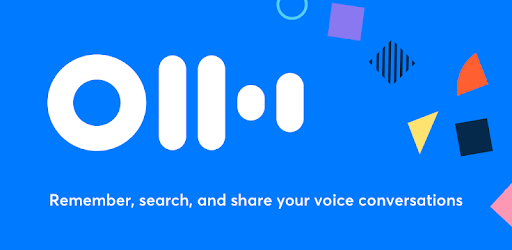
Otter Voice Recorder is specially designed to record your important business meetings, lectures, or conversations. If you are doing a transcriber’s job, the otter voice recorder is a very trusted platform you can prefer for. A provision for live captioning for deaf and ESL people makes it more advantageous to other voice recorders. With advanced AI, users can get automatic punctuation and proper capitalization of the transcribed paragraph. You can also export the texts in three different file formats, including PDF, TXT, or SRT. Otter allows synchronization with your Zoom account to get a full transcription of the online meeting. Users get a free 600 minutes of transcription per month, whereas the pro version allows more than 6000 minutes per month.